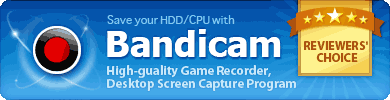Bandicam is better than fraps (best free fraps alternative program)
* Fraps vs. Bandicam
| Fraps | Bandicam | |
|---|---|---|
| DirectX/OpenGL Hooking (*.avi) | O | O |
| Sound Recording | O | O |
| FPS Overlay | O | O |
| FPS Control | X | O |
| Desktop Screen Recording (*.avi) | X | O |
| Image Capture (free version) | BMP only | BMP, PNG, JPG |
| Free Recording Time | 30 seconds (per a file) | 10 minutes (per a file) |
| Recorded File Size | Big (498MB per 30 seconds) | Small (14MB per 30 seconds) |
| Maximum file size | 3.9GB~4.0GB (AVI 1.0) | Unlimited (AVI2.0) |
* 10 reasons to use Bandicam instead of Fraps
1. The recorded file size is much smaller than Fraps (1/5 ~ 1/30 size)
- Bandicam's video files are 5 to 30 times smaller than Fraps

|

|
2. You can upload the recorded videos to YouTube without converting
- To make 1080p/720p/480p/360p YouTube videos, you have to change the video size of Bandicam
- To edit the video with Sony Vegas/Camtasia/Adobe Premiere, choose "For Edit Premiere/Sony Vegas" preset
3. Bandicam can record Desktop screen by Rectangle window mode
- Bandicam can record, not only "DirectX/OpenGL programs" but also "Desktop screen".

4. Bandicam has less lag than Fraps
Usually, Bandicam has less lag than Fraps (It uses much lower CPU/GPU/HDD usage when recording)
If you have a lag with Bandicam, you can reduce the lag by reducing "Video Size, FPS, and Video Quality"
5. The free version of Bandicam can record upto 10 minutes
- The free version of Fraps can record upto 30 seconds
- The free version of Bandicam can record upto 10 minutes
6. Bandicam can record over 24 hours without stopping
- If Fraps records for 24 hours, the file size might be over 1,000GB
- If Bandicam records for 24 hours, the file size might be around 50GB
7. Auto Complete Recording function can be used
- By recording time: The recorded clip can automatically split into separate files by your "Size" setting.
- By recorded file size: The recorded clip can automatically split into separate files by your "Time" setting.
8. Bandicam supports multi-audio-recording by Two Sound Mixing option
- You can record "computer sound" and "your voice" at the same time
9. You can fix a broken AVI file by BandiFix program
- You can recover a corrupted/broken AVI file that can not be played.