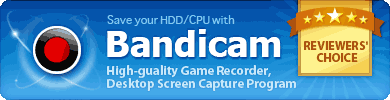How to recover a broken *.avi file? (a .tmp file from Fraps)
BandiFix is a freeware that can recover AVI files that cannot be played as they are corrupted.
For example, due to abnormal ending of the computer when the recording through Bandicam or Fraps is in progress.
How to recover a .tmp file from Fraps?
1. Change the file name from *.tmp to *.avi
2. Download Bandicam
3. Execute BandiFix program in Bandicam program group.
=> You can fix the broken .avi file.
How to use BandiFix program
- The BandiFix program will also help recover other corrupted AVI files that are downloaded from the internet.
- To use BandiFix, download and install the Bandicam program.
- The window start button needs to be clicked (#1)
- The BandiFix program under the Bandicam program needs to be run (#2, #3)
- The file that cannot be played needs to be designated (#4)
- The automatic recovery of the corrupted AVI files will take place.