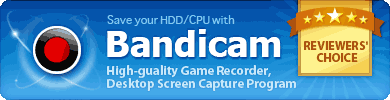Sound Settings in Windows XP
» Sound Settings in Windows XP» Sound Settings in Windows Vista/7/8/10
To record "computer sound" and "your voice" in Windows XP, enable "Stereo Mix" and "Microphone"

1. How to record "computer sound" in Windows XP (Stereo Mix)
If there is no sound for the captured video in Windows XP, you have to enable "Stereo Mix" in Volume Control. » See more
2. How to record "your voice" in Windows XP
To record your voice in Windows XP, you have to enable "Microphone" in Volume Control. » See more
3. How to record "computer sound" and "your voice" at the same time in Windows XP
To record "computer sound" and "your voice" at the same time in Windows XP, use "Secondary Sound device" and check the "Two Sound Mixing" option. » See more
Sound Settings in Windows Vista/7/8/10
» Sound Settings in Windows XP» Sound Settings in Windows Vista/7/8/10
To record "computer sound" and "your voice" in Windows Vista/7/8/10, choose "Win Sound(WASAPI)" and "Microphone"

1. How to record "computer sound" in Windows Vista/7/8/10 (WASAPI)
To record "computer sound", choose the "Win Sound (WASAPI)" option in Primary device. If there is no sound for the captured video in Windows Vista/7/8, you have to enable "Speakers" in Sound settings. » See more
2. How to record "your voice" in Windows Vista/7/8/10
To record your voice in Windows Vista/7/8/10, you have to enable "Microphone" in the Sound settings window. » See more
3. How to record "computer sound" and "your voice" at the same time in Windows Vista/7/8/10
To record "computer sound" and "your voice" at the same time in Windows Vista/7/8/10, use "Secondary Sound device" and check the "Two Sound Mixing" option. » See more